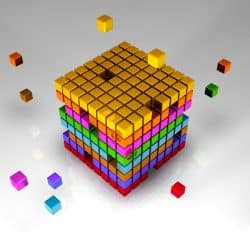5 Fundamental Things to Keep Your PC more Alive Than Dead
PC’s are an Investment
Having a personal computer has changed a lot as an identity and a responsibility and will continue to do so. Initially things were less uniform and more expensive and the risk of losing out on components and parts was a big deal. But while the market has changed, the fundamentals of good pc care have not and these are some of the things I do on a regular basis.
Note: this article is skewed towards WinOS, a section for Linux and MacOS will follow.
Cleanups, Backups, and Defrags
There are many Windows Utilities such as Disk Cleanup, Disk Defragmenter, and working with Windows Backups systems that can help keep your PC in a point where a critical error doesn’t indicate the end of the world. Do these regularly in that order and you’ll be able to recover from a crash quickly.
Getting a Good Routine For Virus Scans
Most great virus scan companies will have their scans invisibile and frequent. My Malwarebytes does it 2 times a week at 2 or 3 in the morning.
That frequency is great, but it isn’t everything. Once a month I would recommend booting into safemode and running a scan to see if it misses anything that can be obfuscated as browser important.
Squirrel Funds Away for Replacement Parts
They say you should put a dollar aside for every dollar you spend on gas for car maintenance. While you don’t need to do anything that excessive, if you put aside 10-20 bucks per month for your pc, at the end of the year you can almost always swap out a key part, new motherboard, improved Ram, new CPU. For GPU’s your mileage may vary,.
Open it Up and Clean It
Less so with laptops but that does not mean never do it.
Turn it off completely, unplug it and hit the power button so it loses the last bit of charge it has.
Open it, dust it out with a microfiber or dustoff, check for any damage or critters, re-assemble and reboot.
Give it a Good Environment To Live
Keep it away from plumbing, keep it away from infrequent heat sources, keep it off the ground, if it’s a laptop make sure it has positive airflow. Most devices are rugged, that doesn’t mean they’re impregnable.
If you want to know more about Fundamentals to Never do with Electronics- Click Here.